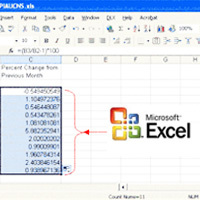Description
Format : Webinar
Aired Time : All Day
Time : 60 Minutes
Level : Intermediate
Learn to Build Formulas Fast and Well—and Even to Update Values without Formulas
Unlock Excel’s Hidden Advanced Formulas & Functions. Even if you’re comfortable with building formulas and functions in Excel, you might have overlooked powerful features such as array formulas and the MATCH, INDEX, and INDIRECT functions. There’s no question that Excel’s 450-plus functions give you tremendous capabilities to tackle a myriad of statistical, mathematical, and financial challenges—not to mention functions that extract valuable data information and let you manipulate text at the character level. But while these capabilities are built into the program, how to find—and wield—these tools is not always clear.
Let Excel master Dennis Taylor lead you in a discovery mission to unlock Excel’s “hidden” features and some of its new and powerful tools—such as FREQUENCY, TREND, and GROWTH array functions. Taylor’s class is geared toward Excel users ready to dramatically expand their abilities and harness the incredible capabilities of this powerful software.
Taylor will reveal several insider tricks: quick formula-copying methods, creative use of the Ctrl key to create formulas and functions in multiple locations simultaneously, and a host of other hacks. Functions covered in this webinar include MATCH, INDEX, CONVERT, TRANSPOSE, FREQUENCY, DATEDIF, INDIRECT, LEN, MOD, TREND, GROWTH, REPLACE, SUBSTIUTE, and extended uses of the IF and VLOOKUP functions. Get set to truly take your Excel skills to the next level!
‘Unlock Excel’s Hidden Advanced Formulas & Functions’ Session Highlights
Taylor will show you how to:
- Update values without formulas, build formulas faster, and use formula-auditing tools
- Overcome the limitations of the VLOOKUP function by using the frequently-combined MATCH and INDEX functions
- Use the CONVERT function when dealing with alternative weight, measure, and distance systems
- Use the INDIRECT function when copying data from multiple locations
- Harness the power of the expanded COUNTIF family of functions—SUMIFs, AVERAGEIFs, and COUNTIFs—for multi-field data analysis
- Set up and use array formulas and power functions such as FREQUENCY, TREND, GROWTH, and TRANSPOSE
Who Should Attend
Excel users who need to expand their ability to analyze data with Excel’s many functions. This webinar goes beyond using the IF and VLOOKUP functions into more complex array formulas and functions and obscure but powerful functions such as OFFSET, INDIRECT, and MOD.
This event brought to you by AudioSolutionz
(WiseQuestion is learner supported. When you buy through links on our site, we may earn an affiliate commission)