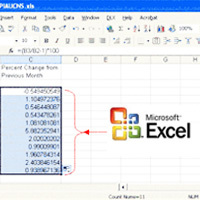Description
Format : Webinar
Speaker : Mike Thomas
Aired Time : All Day
Duration : 90 minutes
Use Excel PivotTables for Data Analysis and Business Intelligence
Excel Pivot Tables – Basics and Beyond. PivotTables are one of the most powerful tools in Excel’s data analysis and business intelligence (BI) armory. With just a few clicks of the mouse (and no complicated formulas) you can quickly and easily build reports and charts that summarize and analyze large amounts of raw data and help you to spot trends and get answers to the important questions on which you base your key business decisions.
Knowing how to create PivotTables is a must-have skill for anyone who needs to use Excel to quickly build reports and summaries. This session ‘Excel Pivot Tables – Basics and Beyond’ by expert speaker Mike Thomas will provide a solid foundation that you can use to build your own PivotTables and reports. Mike will use Excel 2016 for Windows to explore the uses of PivotTables, however, most of the functionality demonstrated is also available in the earlier versions of Excel (2007, 2010, and 2013).
Session Highlights
- What is a PivotTable – examples of PivotTables
- Creating a simple PivotTable in 6 clicks
- Sum, count and percent – how to change what is displayed
- Making a PivotTable report eye-catchingly appealing
- Changing the layout of a PivotTable
- Displaying the data in a PivotTable in alphabetical or numerical order
- Using filters to display specific items in a PivotTable
- Grouping the data by month, year or quarter in a PivotTable
- Representing the PivotTable data as a chart/graph
- Best practices for updating a PivotTable when the source data changes
- Calculating month-on-month difference and running/cumulative totals
- Using formulas to create additional calculated items
- Slicers – the new visual way to filter a PivotTable
- GETPIVOTDATA – When to use and when to avoid
Who Should Attend
- Anyone who needs to use Excel to quickly build reports and summaries
- Those wanting to learn how to create Pivot Tables to improve their knowledge of Excel
- Those Excel users who may not be proficient in Excel but can create basic worksheets and can copy and paste and apply basic formatting to cells
This event brought to you by AudioSolutionz
(WiseQuestion is learner supported. When you buy through links on our site, we may earn an affiliate commission)