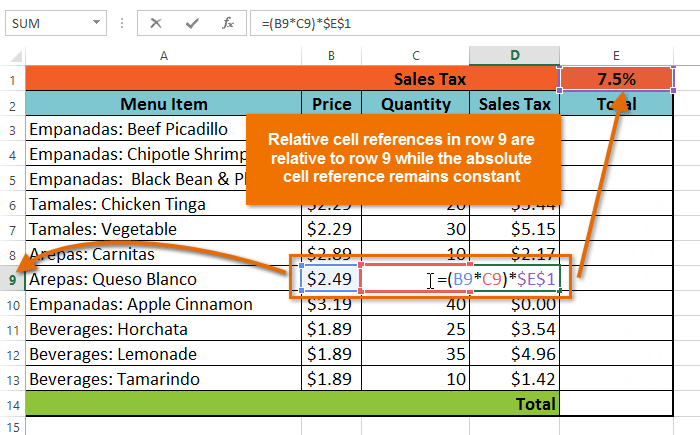If you want to streamline your planning, organizing, and information-searching, you won’t find a more useful app than Microsoft OneNote.
...Continue readingMicrosoft Outlook-Create & Manage Tasks with 3 Useful Features
Microsoft Outlook offers a myriad of powerful features, but most people use it primarily for email—and perhaps also to
...Continue readingWhat is Absolute Cell Reference in Excel
An ‘absolute reference’ or ‘absolute cell reference’ is a spreadsheet (excel) cell that remains the same irrespective of where &
...Continue readingAre you Unleashing Microsoft Outlook’s Full Potential?
To Move Up the Ladder of Success If you think Microsoft Outlook is just an email client, you’re not alone.
...Continue reading4 Excel Techniques To Boost Your Data Productivity
4 tips to increase your data skillset in excel We promised you 4 excel techniques to improve your data productivity
...Continue readingMaster Excel Functions To Boost Your Data Analysis
Tips to take your data sorting and reporting to the next level Microsoft Excel is a powerful tool for compiling
...Continue readingHow to Use the MATCH Function in Excel with Ease
Learn from these scenarios and practice your skills Are you using one of the LOOKUP functions in Microsoft Excel when
...Continue reading2 Visual Representation Tricks Help You Bring Your Excel Data To Life
Use these keyboard shortcuts to add a default chart or data bars for a quick analysis. Sure, you spend a
...Continue readingSimplify & Standardize: Data Entry via Excel Forms
2 tricks help you control the way your data appears in any Excel sheet. If you are like most Excel
...Continue readingFinding Unique Values or Largest Numbers in Excel?
Try using ROWS and MAX Functions Posted on January 9, 2018 by Julie Duncan There are hundreds of functions in Excel, but the
...Continue reading