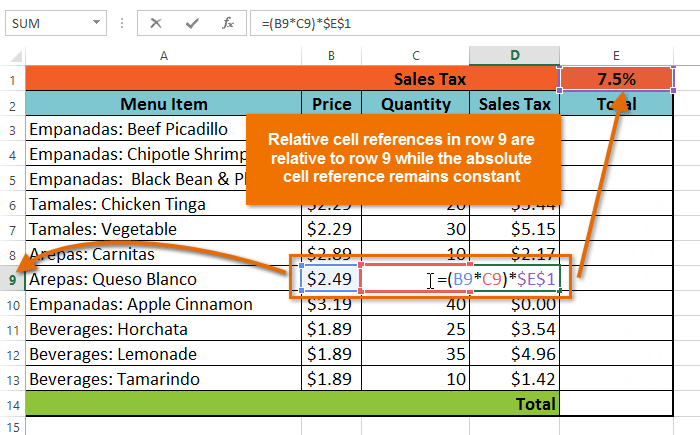When so much professional communication happens electronically, skills in written  communication – both in terms of the actual language used as well as the form in which to present it – become incredibly important in terms of making your communication convincing and persuasive. It is because of this that a person’s ability to use Microsoft Word has become crucial to their career, since almost all documents these days are written in some version of the program. Furthermore, clean formatting and the appearance of professionalism make all the difference when these documents are being assessed.
communication – both in terms of the actual language used as well as the form in which to present it – become incredibly important in terms of making your communication convincing and persuasive. It is because of this that a person’s ability to use Microsoft Word has become crucial to their career, since almost all documents these days are written in some version of the program. Furthermore, clean formatting and the appearance of professionalism make all the difference when these documents are being assessed.
The repeated improvements to succeeding versions of MS Word have meant that even though nearly everyone is familiar with this ubiquitous platform, there are very few who can confidently claim mastery of the software. With its ability to cross-link with and present content from other Microsoft Office Suite programs like Excel, as well as create tables, algorithms, and diagrams, Word has now become the perfect staging ground for whatever purpose – from writing out your resume to keeping notes on your tasks to preparing lab reports. Word’s powerful templates, formatting tools and wide variety of functionalities allow you to accomplish many things, but it also opens Word documents to questions of taste. However, one thing is abundantly clear – those who are well versed in its use are capable of making documents that are far more impressive than their more amateur peers.
Let’s discuss the best tips and tricks for making professional-looking documents in MS Word:
- Become comfortable with templates:
Looking at a blank page in a Word file often makes people try and reinvent the wheel. They will painstakingly draw tables, make boxes, find the right colors and fonts, and so on without ever knowing that many common kinds of formatting (like calendars, schedules, reports, etc) can actually be found in Word templates, and done with a professional look that is hard to emulate. Plus, people often don’t have a particularly great idea on how best to put together a certain kind of document. By using a template, they can understand the kind of content that is required and make substantially better progress in creating the professional-looking document that they are looking for.
- Fight boredom visually:
It is important to recognize that we live in an era where people are pressed for time. Finding the energy to read through large blocks of text is difficult, something especially to consider when you are applying for a job or sending in a proposal to someone who has to read many hundred job applications or proposals. Using diagrams, charts, and other visual features that are packed into Word can make your content stand out and be more easily read. Using SmartArt, for instance, enables you to make attractive and logical text boxes that improve the flow of your ideas and make the connections between different parts of your argument much more clear to your readers.
- Keep it simple and get another opinion:
All the features in MS Word can sometimes be overwhelming, and overenthusiastic document writers might sometimes try too hard and do too much. While a long document featuring only text is likely to be underappreciated, a gaudy document with too many colors and diagrams might instantly turn the reader completely off. Making a document look professional requires a certain consistency of appearance, so the font should not change very often or be inappropriate for paragraph use; the color scheme should be simple and not garish; and finally, the document should be easy to read. However, these are all very subjective – the best way to do it is to endeavor to keep it clean and simple, and only use MS Word tools where they enhance the content. One question to ask yourself is if your formatting is making a meaningful distinction between two different kinds of information, for instance in a report. Lastly, try to get a quick second opinion from a friend before you send the document, so that you aren’t constantly second-guessing yourself.
However, we have merely begun to scratch the surface of all that MS Word is capable of. To learn how to be truly effective in the use of MS Word formatting techniques, you should consider training for yourself and your colleagues in MS Word strategies. Webinars can teach you anything you would like to know about using the program effectively, and you can learn from them anywhere with an internet connection! Check them out, and other great Microsoft word training conferences, at AudioSolutionz. Best of luck with MS Word!