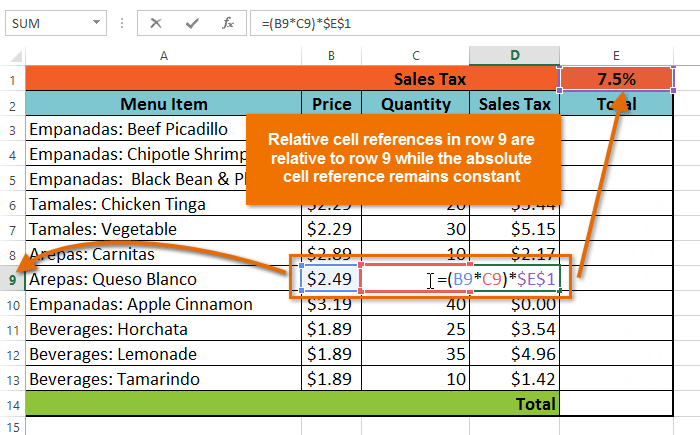It is quite easier to prepare a presentation with the help of software such as PowerPoint. Even kids these days can come up with one. For making  presentation using software like this, however, can be quite different from making an effective one. There is a growing and apparent need for the effective presentation skills nowadays. Whether you are a student or somebody working in a corporate field, you really need to know how to create some powerful presentations.
presentation using software like this, however, can be quite different from making an effective one. There is a growing and apparent need for the effective presentation skills nowadays. Whether you are a student or somebody working in a corporate field, you really need to know how to create some powerful presentations.
The wise implementation of a number of elements can make quite a difference in your presentation. Video backgrounds, for instance, can also make your slides more interesting. They help you to catch the attention of your audience and then serve to break the monotony of the thoughts we have expressed in words alone. To learn more about PowerPoint Video Tips and Tricks, visit AudioSolutionz.
You can very easily find the videos and the animations online. Some are also available at certain prices while others are free.
Here are some of the things you should keep in mind when incorporating animations and the video backgrounds in your PowerPoint presentation.
Appropriate Choice
Many presenters fail to choose an appropriate video or animation for their presentation. The first rule is to choose videos that support the subject or theme of your presentation. Do not use any clip or video that has nothing to do with the main idea. Otherwise, you will confuse or mislead your audience and deliver fragments of messages and thoughts instead of a whole idea.
Right Speed
You have to make sure the video or animation has the right amount of speed. Always remember that you are conveying a certain message to the audience so make certain that the video is neither playing too fast nor too slow.
This also applies to the animated backgrounds. Too much of fast background motions might only distract your audience. Slow to medium video backgrounds will greatly help your audience to keep their focus on the text or some other more important elements.
Fitting Appeal
Go for the videos and the backgrounds that do not compete with the text you flash on the slides. In most of the cases, you are using them as support to the theme of your presentation. This is why such elements should not overpower the message conveyed by the written words. Their appeal should be strong enough to capture the attention but not to the extent that the audience will totally forget what the text means. This is particularly true when it comes to the moving backgrounds.