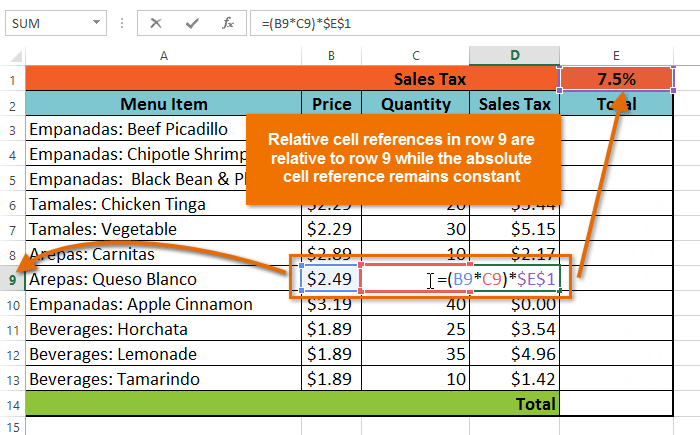Microsoft Office is crammed with powerful programs that can save time, increase productivity, and aid professionals with their everyday work. There are so many, in fact, that it’s easy for useful features to fall through the cracks.
One of the tools you may not be using, or using right, is OneNote. Industry pro Mitzi Gibson Katz maintains that OneNote is an underappreciated tool than can cut time and increase productivity—for everyone from legal staff to medical professionals, not to mention students, educators, researchers, and marketers. Katz outlines many of OneNote’s benefits in her webinar for Audio Solutionz, “OneNote 2016: Need-to-Know Features and Capabilities.”
Get it: Check Your Phone or Computer
OneNote comes pre-installed on many new computers or can be downloaded for free from Microsoft. It’s billed as a “digital notebook” to capture and organize activity across all of your Microsoft-enabled devices. How you use it depends on what you are doing, but it can type, write, and draw; be used as an advanced screen grab to store and retrieve pages; and easily organize what you’ve fed it. Since the software is cloud-enabled you can retrieve your data anywhere, and sharing features make it perfect for teamwork.
If the OneNote icon—a purple folder with a white N on it—is not already pinned to your task bar, you can type OneNote into the white search bar on the lower left of most Windows units to see if it is already installed. While OneNote has many competitors, it may be easier to use than others if you’re already familiar with the Microsoft suite of services.
As with many productivity tools, what you get out of OneNote depends in part on how well you know how it works.
“To get the most power out of OneNote you want to be able to synchronise [sic] the contents of your notebooks between devices and possibly share them with other people,” notes blogger Darren Beale. “Cloud based save, sync or sharing is a standard requirement for most software these days and OneNote is no exception by offering such a feature.”
Use it: Access from Anywhere, Record Audio
Top features of OneNote, says productivity site MakeUseOf, include the ability to:
- Access it from anywhere
- Create quick links to most-used items
- Save imported items
- Record audio and video (hint: no more keeping minutes of office meetings)
- Add pages based on IFTTT triggers (IFTTT is a way to synch all your apps and devices)
Integration, organization, and the full ability to capture diverse material make it particularly useful, says Microsoft pro John Gruber. Gruber notes that a special OneNote app can be added to most Android and iPhones through the wallpaper settings. Top features, he says, include access, search, share, draw, tags, flags, password protection, and templates.
“You can take note[s] in OneNote while on a phone call, [and] quickly add check-boxes turning the notes into a to-do list,” he explains. “Then, add an Outlook flag to remind you to follow up later. Or link an Outlook calendar appointment to a OneNote page and share the notes [with] everyone in the meeting. The possibilities are endless.”
Katz says that OneNote 2016 training can be a major advancement, especially for folks who are still using pen and paper for notes. With so much potential to boost productivity with OneNote, this is one program you can’t afford to ignore.