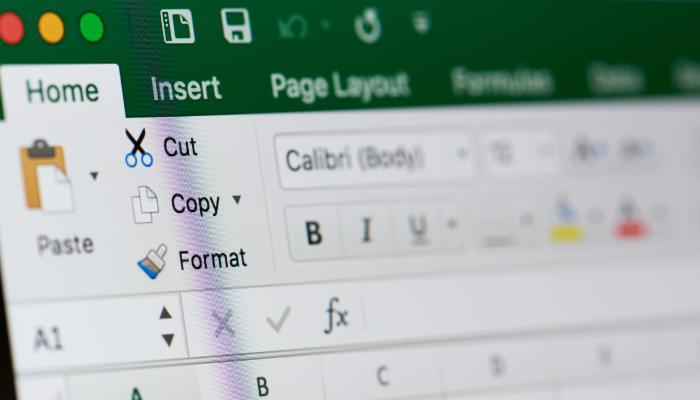Guess what you spend most of your time doing at work? If you are an average American employee, you spend
...Continue readingSimplify—And Standardize—Data Entry By Creating An Excel Form
If you are like most Excel users, you probably use the application primarily to enter and store data. And you
...Continue reading2 Tips To Simplify Interpreting, Maintaining Complex Formulas
You may have experience working with formulas that contain a single operator, but do you know how to calculate complex
...Continue readingManage Your Inbox By Color-Coding Messages and Creating Tasks
How often do you receive an e-mail that requires an action on your part, and then forget to perform that
...Continue readingLooking for Unique Values or Largest Numbers in Excel Spreadsheets?
There are hundreds of functions in Excel, but the ones you use will depend on the type of data your
...Continue readingDon’t Settle for Plain Text Signature in Outlook
A typical Outlook email signature is plain text, which looks quite bland. But you can make your email more personalized
...Continue readingMake Your Pivot Presentation More Slick With These Tips
PivotTables are one of Excel’s most powerful features. You can quickly extract significance from a large data set. But when
...Continue readingSpeed Up Data Entry in Excel With Flash Fill and Auto Fill
Excel is great when you’ve got large amounts of data to maintain. But entering that data into your document and formatting
...Continue readingAdd a Splash of Color to Better Organize Excel Data
To get a quick handle on your Excel worksheet data, you can change the color of your cells according to
...Continue readingUse an Excel Dashboard and Get Your Project More Visibility
Helping stakeholders see the key areas of a project easily involves communicating important data points of the project with employees,
...Continue reading