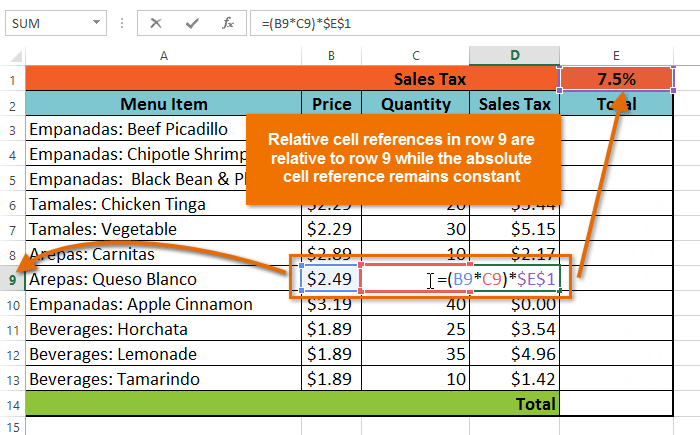Microsoft Excel is one of the most useful applicatio ns in Microsoft Office. Many functions in Excel provide computational as well as extended analytical capabilities. In fact, there are more than 400 functions in Microsoft Excel that allow you to tackle a number of mathematical, statistical and financial challenges. Learning how to use Microsoft Excel formulas functions can make routine tasks easier, increase speed and boost daily productivity at work.
ns in Microsoft Office. Many functions in Excel provide computational as well as extended analytical capabilities. In fact, there are more than 400 functions in Microsoft Excel that allow you to tackle a number of mathematical, statistical and financial challenges. Learning how to use Microsoft Excel formulas functions can make routine tasks easier, increase speed and boost daily productivity at work.
Large volumes of data can be complex and difficult to interpret. It might even look meaningless if you do not have necessary tools for interpretation. In order to draw meaning, derive conclusions and make use of the collected data, it becomes essential to break down, organize and analyze the data. This can be done easily if you understand Microsoft Excel formulas functions. You can make use of advanced formulas and functions to derive the required results from the data. Interpreted results can then help you make decisions and form policy for the future. You can also enhance the appearance of your worksheet and make significant data stand out with formatting techniques, themes, form controls, and pivot tables. To automate repetitive tasks, you can create macro shortcuts.
Navigating through a worksheet in Microsoft Excel becomes easy when you understand how to use various features and functions. Formulas are one of the most commonly used features of Excel. These can carry out simple addition, subtraction and multiplication or far more complex mathematical calculations. Instead of entering data directly into a formula, you should enter the cell references where the data is located into the formula. This is helpful in case you change your data later. The formula, then, updates automatically to show the new result.
The IF function is used to determine whether a given condition is true or false. It then allows you to specify what actions it should carry out. This function can also be combined with other Excel functions to create such functions as SUMIF, COUNTIF, and AVERAGEIF. The function is used to find specific information in large data tables. When you define a value to look for, this formula looks for the value in the leftmost column of a table.
Excel formulas DVDs provide a clear and logical explanation. These help you make use of various formulas and functions to derive significant results from the collected data. Your daily work is sure to become simpler with the use of these formulas.