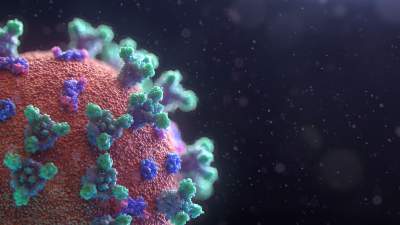The claim life cycle: It’s something you may not think of on a daily basis, but it is crucial to your reimbursement. Just as the discharge process should start from the moment a hospital patient is admitted, so should your compliance process begin from the moment a patient walks into your practice — since the office visit is when a claim’s life cycle truly begins.
In 4 sessions of the 2019 Coding Updates Virtual Boot Camp: Pain Management, billing compliance director Amy Turner helps attendees identify what areas may need tweaking in their compliance protocols. Plus, she brings you up to speed on 2019 ICD-10 and new pain management CPT® codes, reveals audit triggers, walks you through advanced procedural coding, and provides answers to the harder-to-code blocks.
Your path to a maximum-reimbursement new year begins with understanding the claim life cycle—and advancing your pain management compliance.
Steps 1-2: Verify and Hold Proof
The very foundation of the claim life cycle is verification and proof. If you don’t have the proper information, your claim will raise red flags right from the start. To avoid that, follow these steps:
- Collect everything you need for preauthorization/pre-registration. Check that a patient really is pre-approved for coverage of a certain procedure, service, or drug.
- Record what services or procedures the physician performed for the patient, along with proof of medical necessity. Document everything.
When recording services and procedures, check payer rules for what information you need to support a particular code selection—whether it’s the amount of time spent with the patient, the level of severity of the patient’s condition, or some other criterion.
And be careful: Make sure to always create unique notes for a particular visit, as copying and pasting is an immediate red flag for auditors.
Step 3: Collect Patient Payment
In step 1, you ensured the patient was pre-approved, which is when you would have figured out how much the insurance would cover versus how much the patient would pay, and shared this with the patient. Step 3, then, is when you actually collect the patient’s payment. Seems simple, but any little mistake along the way can create an unwanted wrinkle in the claim’s life cycle.
Step 4: Pick the Right Code and Send the Claim
Picking the right code can be tricky. If you have frequent issues with the physician not documenting services thoroughly enough, have a conversation with the physician, who may not know that he or she is leaving out pertinent information.
At the same time, be sure you’re using the 2019 ICD-10-CM codes, which took effect October 1, 2018, as well as the latest CPT® codes. The majority of new CPT® codes take effect on January 1, 2019 — including any new pain management CPT® codes you’ll need to add to your toolbox.
Finally, it’s time to send off the claim. This is probably the step you consider to be the beginning of the claim life cycle, but it’s actually the middle.
Step 5: Receive Payment or File an Appeal
The end of the life cycle is easy — if the insurer approved everything in your claim. The payer will then send you payment, which you post to your practice’s account.
If there were any claim errors—such as the use of an incorrect code or suspicious use of an “unlisted” or “other” code—the payer will reject your claim. At that point, you’ll have to file an appeal. If you know how to write a successful appeal, you’ll be a valuable asset to your practice.
Don’t Leave Out Any Steps
Pain management compliance is no joke. There are numerous factors to consider on each claim. And with various code changes to contend with, you’ve got to work hard this season to upgrade your know-how. In the 2019 Coding Updates Virtual Boot Camp, Turner helps you do that by offering guidance on the most crucial updates to pain management CPT and ICD-10 coding and billing for 2019.